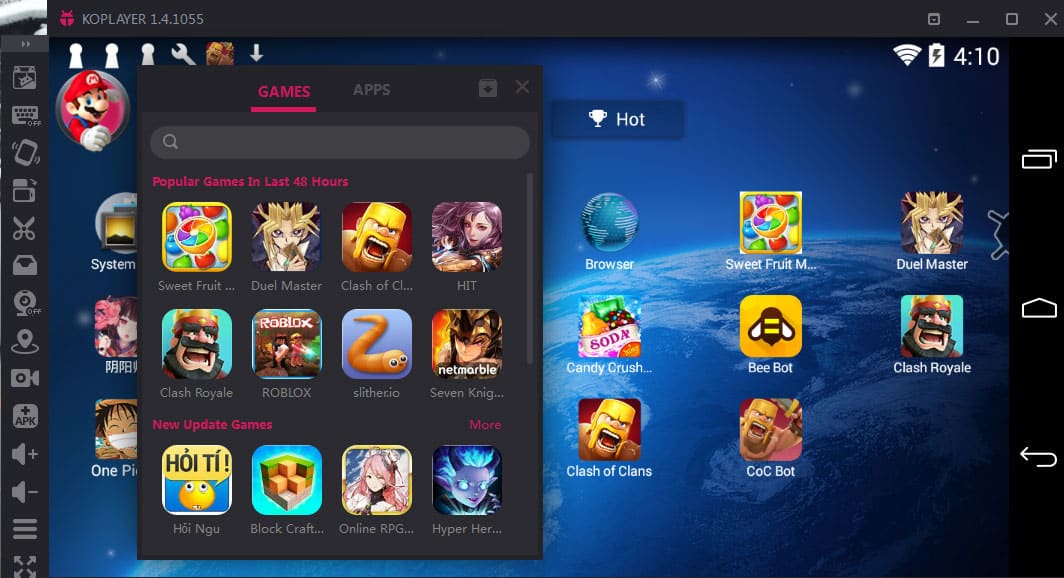The Game begins with players jumping from a plane using a parachute on an island and search for weapons, utility items, Medical equipment, and other equipment in order to kill each other. The warzone keeps shrinking forcing players to strict to a smaller area and to face more encounters. The last player or the team that survives wins the game and is rewarded with lots of experience and items. The game can be played in both first and third-person perspectives. Unlike PUBG and Fortnite, Free Fire consumes both fewer resources and storage. Well, if you want to play Garena Free Fire on PC, you are reading the right article. But before that have a look at the minimum pc requirements for free fire pc download
Free Fire PC Download Minimum requirements:
OS: Window 7,8,10,11 64bit
Free Fire PC Download Minimum requirements:Free Fire PC Download?Why Use Emulator To Play Free Fire On PC?Best Emulator For Free Fire:1. Gameloop2. Nox App Player3. KOPlayerFree Fire Download: Android And iOS
CPU: Core i3 2.4GHz RAM: 3GB GPUI: Intel HD Graphics 4000 HDD: 4GB
Free Fire PC Download?
As mentioned earlier, Free Fire is exclusively available on both Android and iOS smartphones. As of now, Free Fire is not natively supported by both Windows and macOS. That said, you can still play Free Fire on both these platforms using an Android emulator. Here’s how you can download, install, and play Free Fire on Windows PC using bluestacks.
Why Use Emulator To Play Free Fire On PC?
Playing Free Fire on PC is definitely much better than playing on a smartphone. A bigger screen coupled with keyboard & mouse-based controls are two major benefits of playing Free Fire on a PC. Additionally, there is less lag and benefits like the ability to use scripts and do better key mapping.
Best Emulator For Free Fire:
Undoubtedly, Bluestacks is the most reliable emulator for playing Free Fire on PC. That said, if you face any issues while playing Free Fire using Bluestacks, then you can try these free fire best emulator.
1. Gameloop
The first perfect alternative to Bluestacks for playing Free Fire is Gameloop. Well, not too long ago, Gameloop was known as “Tencent Gaming Buddy.” This feature-rich Android emulator is dedicated to playing smartphone games on PC. A noteworthy feature of Gameloop is the ability to adjust framerates based on your system configuration.
In addition to Free Fire, you can also play other popular Android Games like PUBG Mobile, Mobile Legends: Bang Bang, and Call of Duty: Mobile on Gameloop.
2. Nox App Player
Nox App Player is another perfect emulator for Free Fire PC download. Since Nox App Player is available for macOS, you can enjoy Free Fire on MacBook or an iMac.
Nox App Player is very stable, and it even allows users to map the keys as per their preference.
3. KOPlayer
The last best Android emulator for playing Free Fire PC game is KOPlayer. Well, KOPlayer is dedicated to playing games and running resource-intensive Android applications.
KOPlayer is one among many few emulators that allow users to record their gameplay. Overall and it installs without any bloatware or third party apps.
Free Fire Download: Android And iOS
Free Fire can be downloaded for both Android and iOS smartphones from their respective app stores. Free Fire Download For Android Free Fire Download For iOS Update – Free Fire has been banned in India and not available on the app stores. We have updated the links to download Free Fire on Android and iOS. CONCLUSION So this was a simple guide on how to download, install, and play Free Fire on a Windows PC. If you face any issues while installing this game on your computer, then do let us know in the comments section below.